Toolbar
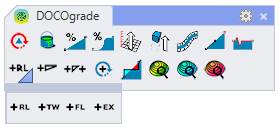
The DOCOgrade Toolbar should open when the plugin is first used providing you with convenient access to all the main plugin commands.
tip
If you accidentally close your toolbar or lose track of it you can use Rhino's Toolbar command to locate and turn on the toolbar or
use the following macro : !_-Toolbar _Toolbar DOCOgrade Toggle DOCOgrade _EnterEnd to toggle the toolbar visibility.
For convenience the default toolbar file can be downloaded (DOCOgrade.rui) and saved locally then opened manually using Rhino's Toolbar command.
Toolbar Buttons
| Icon | Command | Description |
|---|---|---|
DLGRGenerateTIN | Generate the topographic mesh & updates the associated contours and annotations.LMB Single Pass ModeRMB Multi Pass Mode (Include Seams) | |
DLGRPaintTIN | Apply hatch layer materials to the generated surface TIN. | |
DLGRGrade | Measure & optionally draw a grade line. | |
DLGRGradeCurve | Measure & optionally draw a grade line. | |
DLGRMeasureHeight | Measure height Point to Point or from surface. | |
DLGRElevate | Elevate object(s). | |
DLGRCurveBatter | Curve Batter. | |
DLGRExtendByLine | Extend curve to vertical plane intersection. | |
- | Flatten curve in place. | |
DLGRAnnotation | LMB Spot Level Annotation by layerRMB Spot Level Annotation by object | |
DLGRAnnotation | LMB Spot Grade Annotation by layerRMB Spot Grade Annotation by object | |
DLGRAnnotation | LMB Point to Point Grade Annotation by layerRMB Point to Point Grade Annotation by object | |
DLGRRecalculateGradeAnnotations | Update dynamic grade annotations. | |
DLGRAnalyseSurfaceGrade | Pseudo mesh colour analysis identifying planting potential.LMB By LayerRMB By Object | |
DLGRAnalyseSurfaceGrade | Pseudo mesh colour analysis identifying potential drainage issues. Note this is a naive function based only on slope.LMB By LayerRMB By Object | |
DLGRAnalyseSurfaceGrade | Pseudo mesh colour analysis identifying accessible grades.LMB By LayerRMB By Object | |
DLGRCalculateCutFill | Calculate cut & fill. Note this is a naive function and does not take into account surface build up. Use as a rough indication only. |