Detail Properties Panel
When you have one or more detail views selected you can edit their extended properties via the DOCOpack properties tab.
tip
You can edit detail views individually and also as a group.
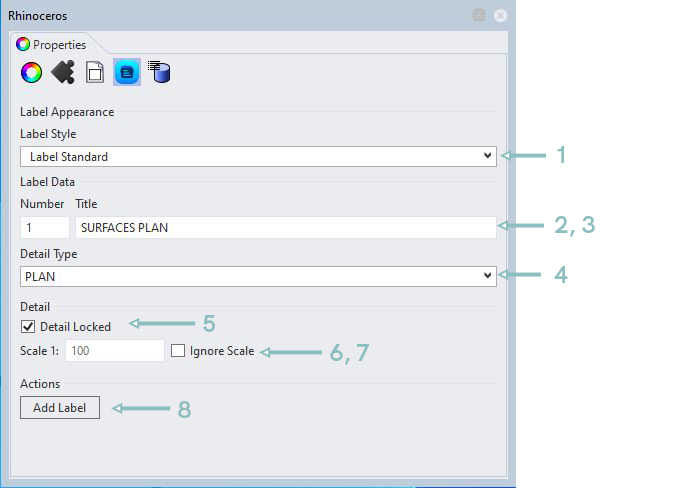
Legend
| Tag | Control | Description |
|---|---|---|
| 1 | Label Style | Apply a detail label style defined in the template. |
| 2 | Number | An alpha numeric identifier for the label. |
| 3 | Title | Assigns a title to the detail. |
| 4 | Detail Type | An indication of what the detail contains. |
| 5 | Detail Locked | Whether or not the detail can be panned or zoomed. Identical to the inbuilt Rhino field. |
| 6 | Scale | Scale factor of the detail. Identical to the inbuilt Rhino field. |
| 7 | Ignore Scale | When checked this detail will not contribute to the layouts scale calculations. |
| 8 | Add Label | Click to automatically add a label to the viewport in the layout. |