Export Dialog
The export dialog can be accessed from the main panel. It enables you to export some or all of a drawing pack with options for controlling file names.
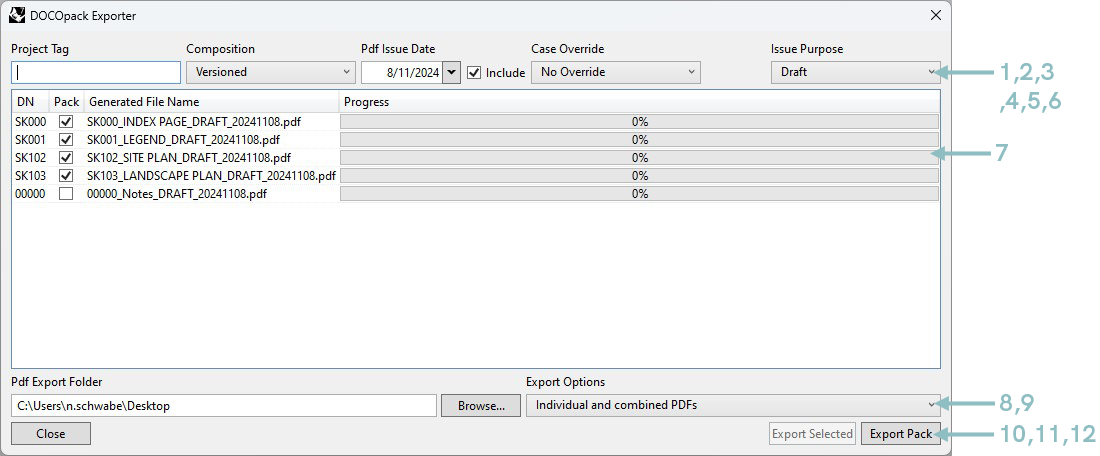
Legend
| Tag | Control | Description |
|---|---|---|
| 1 | Project Tag | Optional tag to include in the file naming to help distinguish project files. An abbreviation of the project name can be useful. |
| 2 | Composition | Choose between Versioned, No Version or Simple file naming patterns. Simple uses the layout name as the file name. No Version uses the base layout information to construct a file name that will be persistent and will not change as versions progress. Versioned includes full version information in the file name. |
| 3 | Pdf Issue Date | The date to include in the file naming. |
| 4 | Include | Checkbox to control if the Pdf Issue Date is appended to the file name. |
| 5 | Case Override | Whether or not to override the file names to be Lower or Upper case. |
| 6 | Issue Purpose | Currently this is set to Draft and does not affect file naming or quality of output. |
| 7 | Layout List | A list of layouts to export. Note that the preview file names are updated in real time so you can see how they will be produced. |
| 8 | Pdf Export Folder | Set your pdf export folder. |
| 9 | Export Options | Choose how to export the files, either individially, combined or both individual and combined. |
| 10 | Close | Closes the dialog. |
| 11 | Export Selected | Exports the layouts currently selected in the list above. Note that if nothing is selected this option is disabled. |
| 12 | Export Pack | Exports all the layouts in the list marked as "Include In Pack". |