Set Template Dialog
The set template dialog can be accessed from the main panel and also the document options pages.
This dialog enables you to manage templates attached to the current document.
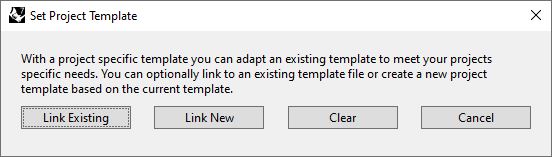
Click Link Existing if you intend to associate an existing template with the current file. You will be prompted to locate the file on your file system. If a valid template file is chosen, it will be loaded and attached to the current document.
Click Link New if you want to create a new template association for the current document. You will be prompted for a location to save your new template file.
If a template is already attached to the document then a copy of that template file will be saved to the new path.
If a template is not currently attached to the document then a copy of the default template (specified in plugin settings) will be copied to the new path.
This is a great way of making a project-specific template file so you can make project specific tweaks without affecting other projects.
Click Clear if you wish to detach any existing templates and reset the associated template location.
Click Cancel if you want to cancel without making any changes.